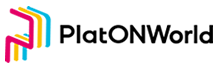本文转载自微信公众号 PlatON Cross
原创作者: PlatON Cross小编

PlatON WASM智能合约是支持PlatON隐私计算基础设施用于生态开发的有效工具。在前面的文章中,PlatON Cross对《合约开发入门》、《跨合约调用》、《事件机制》进行了讲解,本期文章将对合约调用的参数机制进行详细的解读。
▌合约
用于测试的wasm合约源文件如下:
#include <platon/platon.hpp>
#include <string>
#include <vector>
#include <list>
#include <map>
class inputParams{
public:
inputParams(){}
inputParams(std::vector<int>& vParams){
myParams = vParams;
}
public:
std::vector<int> myParams;
PLATON_SERIALIZE(inputParams, (myParams))
};
CONTRACT initTest: public platon::Contract{
public:
ACTION void init(const inputParams& ipa, std::string& myString, int myInt, std::vector<int>& myVec, std::list<std::string>& myList, std::map<int, std::string>& myMap){
_iParams.self() = ipa;
_myString.self() = myString;
_myInt.self() = myInt;
_myVec.self() = myVec;
_myList.self() = myList;
_myMap.self() = myMap;
}
ACTION void setValue(const inputParams& ipa, std::string& myString, int myInt, std::vector<int>& myVec, std::list<std::string>& myList, std::map<int, std::string>& myMap){
_iParams.self() = ipa;
_myString.self() = myString;
_myInt.self() = myInt;
_myVec.self() = myVec;
_myList.self() = myList;
_myMap.self() = myMap;
}
CONST std::vector<int> GetParams(){
return _iParams.self().myParams;
}
CONST std::string GetString(){
return _myString.self();
}
CONST int GetInt(){
return _myInt.self();
}
CONST std::vector<int> GetVec(){
return _myVec.self();
}
CONST std::list<std::string> GetList(){
return _myList.self();
}
CONST std::map<int, std::string> GetMap(){
return _myMap.self();
}
private:
platon::StorageType<“Params”_n, inputParams> _iParams;
platon::StorageType<“string”_n, std::string> _myString;
platon::StorageType<“int”_n, int> _myInt;
platon::StorageType<“vector”_n, std::vector<int>> _myVec;
platon::StorageType<“list”_n, std::list<std::string>> _myList;
platon::StorageType<“map”_n, std::map<int, std::string>> _myMap;
};
PLATON_DISPATCH(initTest, (init)(setValue)(GetParams)(GetString)(GetInt)(GetVec)(GetList)(GetMap))
该合约设计的init接口,能够较为全面覆盖各类参数的情况,主要包括:
1)自定义对象型参数(inputParams);
2)std::string型参数;
3)int型参数;
4)std::vector<…>型参数;
5)std:list<…>型参数;
6)std::map<…, …>型参数。
▌部署时初始化输入参数的形式
当通过platon-truffle部署调用init时,输入参数的表现形式如下:

部署成功会出现类似上图的输出。
完整部署命令为:
platon-truffle deploy –wasm –contract-name main –params ‘[[[73, 8]],”Hello PlatON” , 99,[11,12], [“Cross”,”Nice”], [[1000,”LAT”],[500,”ATP”]]]’
输入参数为–params后面的内容:
‘[[[73, 8]], “Hello PlatON” ,99, [11,12], [“Cross”,”Nice”], [[1000,”LAT”], [500,”ATP”]]]’
其中:
1)最外层[],代表多个参数需要以列表的形式进行传递;
2)列表中的参数顺序与接口形参的顺序一致;
3)[[73, 8]],对应参数const inputParams&,其表现形式为[[int, int, int,…]],外层[]代表输入的是一个自定义类对象,而该对象的初始化需要std::vector<int>&作为构造参数,因此内层也是一个int列表[73, 8];
4)”Hello PlatON”对应参数std::string&;
5)99对应参数int;
6)[11, 12]对应参数std::vector<int>&;
7)[“Cross”, “Nice”]对应参数std::list<std::string>&,可以看到,std::vector<…>、std::list<…>型参数,都是对应的[…, …, …]这样的形式;
8)[[1000, “LAT”], [500, “ATP”]]对应参数std::map<int, std::string>&。std::map<…>型参数没有采用json中比较直观的{key: value}格式,选择了使用
[[key1, value1], [key2, value2],…]
这样的形式,采用这种方式的一种考虑是,json的{key: value}类型对key有类型限制。
▌调用接口验证初始化结果
platon-truffle console里面调用接口的准备工作如下(详见《合约开发入门》):

调用各种类型的Get接口,查看各个类型的值:

返回值与部署时传递的参数值一致。
▌调用普通接口的参数传递方式
调用命令为:
truffle(development)> hello.methods.setValue([[733, 88]], “Great PlatON” , 999, [111, 122],[“Hello”,”Cross”], [[10000, “LAT”][5000,”ATP”]]).send({from:’lat1a3tlqd07aps8tjsegz967gdq686qttk2e2p4kw’,gas:999999})
普通接口的调用与一般的函数调用类似,唯一需要注意的只是对于map型参数,依然需要采用以下形式:
[[key1, value1], [key2, value2]]
调用成功输出:

调用各种类型的Get接口,获取各种类型的值如下:

▌总结
根据以上案例分析,对参数传入规则总结如下:
1)对于使用platon-truffle部署时调用的初始化接口(init),参数以json列表形式进行传递,列表中各个信息应按照接口参数顺序排列;
2)对于普通接口调用,直接按函数调用的类似方法传递参数;
3)对于std::vector<…>、std::list<…>型参数,以列表形式传递参数;
4)对于std::map<…, …>型,以[[key1, value1], [key2, value2],…]形式传递参数;
5)对于自定义对象型参数,以列表[…]形式传递,列表中元素为对象初始化所需要的参数。
本文转载自https://mp.weixin.qq.com/s/UUm5EumRjqUBGXR1DbV0Rg